
 | The Xenophile Historian |
THE HOLY BOOK OF UNIVERSAL TRUTHS,
K. U. P.
(Kimball's Unauthorized Perversion)
Because of this rapid growth, the Internet is no longer the wild frontier it was in the 1990s. You don't need traffic laws if only one car is driving on a highway, but you do if the same road is full of vehicles during rush hour. In the same way, rules have sprung up to regulate our online behavior, like it or not, because cyberspace is much more crowded than it used to be.
Over the years, most of the people I've met online have been friendly and helpful. However, not everyone goes online to make friends; some are outright barbarians. I think it's because we can't put a face or a voice to the people we meet online--what they write is all we have to associate with them--so we often forget to act the way we would in real life. One troublemaker that I keep running into shows the manners (and the intelligence) of the dooky-flinging gorilla at the zoo. Unfortunately we tend to give the unfriendly ones more attention.
It's the same way with chat rooms. Most of my chat room experiences have been pleasant ones, but the bad ones have managed to give all chat rooms a sleazy reputation. I think the most important guideline with chat rooms is this: choose the topic of discussion before the chat begins. If a topic isn't chosen, the talk will quickly descend to the lowest common denominator--usually sex.
Anyway, here are the rules I've learned that make one a good "Netizen" (citizen of the Net). They apply to e-mail, bulletin boards and chat rooms. Follow these, and wherever you go you will make more friends than enemies.
2. Don't post off-topic messages. This is another form of spamming, which I for one find very annoying. If the topic is Hegel's philosophy or cancer research, don't jump in with a totally innapropriate question or statement about sex! I've also seen a pest leave the same message on different boards, as many as sixty times; totally uncouth and childish, to say the least. Heck, I was once accused of spamming for posting the same message twice.
Along that line, I have met some characters over the years who were one-trick ponies; they're interested in only one topic, and will talk about it everywhere. If you're one of those folks, please get a life! At best, they're annoying, and the worst ones are what I call "vaccinators": they give you a small dose of their ideas, so that you never catch a case. I can think of some websites that I don't want anything to do with, not because of what's on them, but because the people who promote them are trolls in the "vaccinator" category.
If you are hated because of your beliefs, you may consider yourself a martyr, and thus blessed.
If your beliefs are hated because of you, you're in a heap of trouble.
3. Don't forward chain letters and e-mail hoaxes. I cover this type of spamming in the essay on hoaxes.
4. Use the subject line if you have one. All e-mail programs do; so do many (though not all) bulletin boards and newsgroups. Since many of us now spend more than an hour a day reading e-mail, we appreciate knowing what messages are about before we open them. That way we can take care of the urgent stuff immediately, delete ads for stuff we don't need, and save the jokes and recipes until we have the time for them.
5. Don't use ALL CAPS. Keep your "Caps Lock" key unlocked, and don't type a sentence or paragraph in all capital letters. A lot of people interpret that as a form of shouting, and are easily offended by it. In fact, back in the 1970s, when we used typewriters instead of computer keyboards, I remember that typing in all caps was viewed as shouting. If you use nothing but upper case letters, most people will think you are yelling, and respond accordingly.
6. Send/receive e-mail attachments with care. The ability to send e-mail attachments is a powerful tool, allowing people to share pictures, music, videos, projects they've been working on, etc. For example, my students often turn in their exams or PowerPoint presentations by e-mail, if they can't attend class on the due date. However, it is also easy to abuse. Unless the receipient has a broadband connection, large e-mail attachments (more than 100 KB in size) will take forever to load in an inbox, and until it finishes loading, the person on the other end can't get mail from anyone else. Furthermore, most e-mail programs have a limit in how much they will hold (typically 6 megs), and the typical .avi or .mp3 file will exceed that easily. Finally, not everyone will want to see the 8 meg video you downloaded yesterday, so you might want to ask them before sending it out. If you got the file in question from a website that's accessible to everyone, consider sending the URL of that site to your friends instead. It's also a good idea to scan attachments for viruses before you send them, if you didn't make the attachments yourself.
If you send out attachments regularly, get a zip program to make them smaller, so they'll go out quicker, and be quicker to load when they reach their destination. By far the most popular is WinZip, and now there are some freeware programs like FilZip that work as well. I can't speak for others, but I say thank you to everyone who zips up attachments before sending them to me.
Likewise, be careful with the e-mails you receive that have attachments. The ones that are likely to carry viruses have files with names ending in the following:
|
|
The viruses that came with e-mails saying "I love you" or offered nude celebrity pictures have taught us that we should only accept attachments from people we know and trust. Even then, a friend's e-mail program can send you viruses, if the owner doesn't know his computer is infected. So can instant messaging programs, and P2P file-sharing programs. If you get an attachment that you're suspicious about, delete it immediately; DO NOT click on it and your PC should avoid infection. And just in case a virus gets past your watchful eyes, be sure to have an anti-virus program, and update it regularly.
7. Quote only the parts of messages you're responding to. A popular technique for responding to a e-mail or bulletin board message is to put up the original, and insert your own comments between parts of it. This is fine, so long as what you're responding to is short. However, you should only repost the parts of previous messages that are relevant to what you have to say. If one message gets several responses, it can quickly grow until it's too long to read.
8. Keep those signature files short, too. Many people like to use signature files, which puts a picture, link or favorite quote at the end of each message. Normally it's cute, but try to keep quotes to less than four lines, so that messages don't get too unwieldy. And don't overdo it with the pictures; they can slow down the loading of a page or e-mail tremendously. If you're responding to someone else's message (see #7 above), delete all but one appearance of your signature file, so that what you write doesn't look redundant.
9. Be nice to the newbies. Remember when you were one?
10. Go easy on Internet abbreviations and emoticons. Along the lines of #9, if you're in the habit of using these keyboard shortcuts, try to use them sparingly around those who don't use them much. They might not know that IMHO means "in my humble opinion," or that O+ is the female symbol sideways. It may slow you down a bit, but don't worry, nobody's going to make fun of you for doing this. Once, just for fun, I tried making an emoticon to represent the unpronounceable hieroglyph used in the 1990s by Prince: (O+> Unfortunately, nobody seemed to get it, even after I explained what I was doing.
11. Learn the rules of a bulletin board or chat room before participating. Usually this means watching the conversation for a while. I've been on some boards where nobody has an unkind word for anybody else, you can use your real-life name openly, and you'll never hear anything that would make your unmarried aunt blush; other boards and chat rooms resemble barroom brawls or "bumfights," where anything goes. At the minimum, waiting a bit will tell you if off-topic posting or name-calling are permitted. Some boards & chat rooms, but not all, will have the rules posted on the entrance page. In one extreme example, I joined a group called the Forum of Amun, and they sent me by e-mail an eight-page paper on their rules of conduct, in three formats (Rich Text, MS Word, and Adobe Acrobat) to make sure I'd get something my computer could understand.
12. Don't flirt in the chat rooms. Not only is it uncouth, you have no way of knowing for sure if the people you meet are really who they say they are. That other person who claims to be a young, attractive female may not be young, attractive, or even female. In January 2001 I read a story about Ofir Rahum, a sixteen-year-old Israeli who met a Palestinian girl in a chat room; they got along so well that they agreed to meet in person. What he didn't know was that she was a PLO agent, and the gunmen that came with her killed the boy. Watch out!
13. Don't flood the chat room. Also known as "scrolling," this means quick-typing several lines of meaningless words or symbols. It's considered very childish, and it does real harm, because it prevents everyone from reading what others write before the scroller's gibberish pushes it off the screen. Nothing will get you thrown out of a chat room more quickly than that!
14. Anything you post online is fair game. That includes pictures, text, videos, and sometimes music. In case you didn't know by now, there are bad people in cyberspace--trolls and stalkers, for a start. You never know who might see your work. I had a pleasant example in 2008, when I reviewed three books on my blog from one of my favorite authors; lo and behold, that author dropped in to answer the questions I still had, and let me know about his next project. Still, you need to be careful, especially when you're trying to make a good impression. These days, prospective employers know to look for job seekers on social networking sites like Facebook, so if you have a page there, with a naughty screen name, racy pictures (think of the Miley Cyrus shower photos), or words that make you come across as a jerk, you won't get that dream job you interviewed for!
15. Respect intellectual property rights. Because it is so easy to make copies of what we find online, many wonder if the old copyright laws are still relevant. That's why music-swapping programs like the old Napster generated lawsuits and so much controversy. Please follow any rules concerning the use of other people's creations. If you find some text or a picture that you'd like to put on your own website, ask for permission first. You need not worry about rejection; chances are that the web designer you ask will agree, with only a small favor like a link to his page in return. What goes around comes around, and I'm sure you wouldn't want somebody using your work without your permission! On the FAQ page, I tell about the time when it happened to me.
This is really esoteric, but if you are a web designer, do not link to someone else's graphics. Some people will do it to avoid copying graphics to place on their own websites. Such links drain bandwidth from the site hosting the graphics, causing the pages over there to load more slowly. Worse, some hosts charge by the amount of bandwidth used, so if your site is popular, the visits to it can cause the graphic owner's ISP bill to skyrocket. Finally, the owner of the graphic can move, rename or delete it without warning, and if you linked to it, your own page will show an empty box where the graphic used to be.
16. If you are not good with spelling or grammar, consider using a spellchecker. This is a pet peeve of mine, and not as critical as the other things in this chapter, so I saved it for last. Like it or not, the way you write reveals your cultural background, your education and your intelligence. Now when I meet people who do not speak English as a first language, I'm willing to cut them some slack. After all, they're probably doing better in my language than I would do in theirs! The rest of you, however, better be able to write at the level expected of a high school graduate, or people will wonder what you're doing online. Remember that no matter how witty you are, there's somebody else more articulate than you, and you'll need to be able to hold your own if you meet this person. In my case, it was my old friend and debating partner, Larry Buckmaster. In a chat room, the action moves too fast to catch mistakes before you send them out, but for e-mail and bulletin board purposes, you may want to run your creations through a spellchecking program before you post them. MS Word, WordPerfect, and many HTML editors have spellcheckers that work fine for this purpose.
For those who think that spelling doesn't matter, this hilarious Christmas card shows what can happen if you get just one letter wrong:
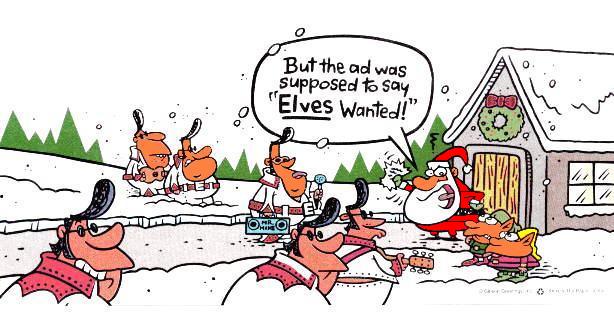
17. If all this is too much to remember, just follow the Golden Rule. The old maxim "do unto others as you would have them do unto you" covers most of the stuff I have written on this page. As long as you keep that in mind, you'll do all right.
Click here to download a PowerPoint version of this page.
Support this site!